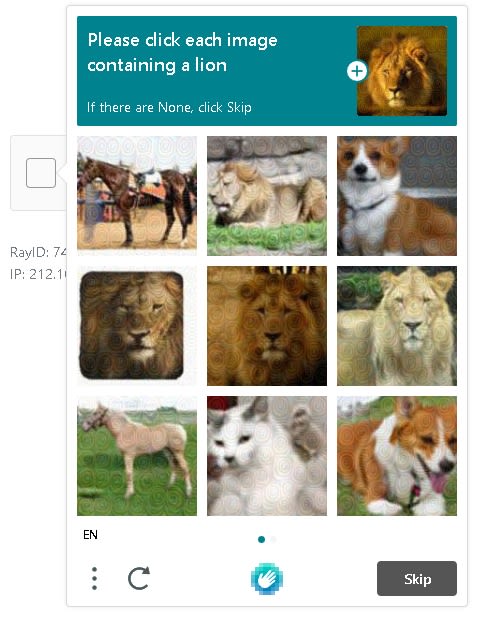Index out of range when exporting an SDLXLIFF file Thread poster: Samuel Murray
|
|---|
Samuel Murray 
Netherlands
Local time: 16:57
Member (2006)
English to Afrikaans
+ ...
Hello everyone
Do you have any ideas what might cause this error message when I try to export an SDXLIFF file?
TYPE:
System.ArgumentOutOfRangeException
MESSAGE:
Index was out of range. Must be non-negative and less than the size of the collection.
Parameter name: index
SOURCE:
mscorlib
My job has three SDLXLIFF files, and only this one fails to export.
<... See more Hello everyone
Do you have any ideas what might cause this error message when I try to export an SDXLIFF file?
TYPE:
System.ArgumentOutOfRangeException
MESSAGE:
Index was out of range. Must be non-negative and less than the size of the collection.
Parameter name: index
SOURCE:
mscorlib
My job has three SDLXLIFF files, and only this one fails to export.
Thanks
Samuel ▲ Collapse
| | | |
You will probably get a better answer from memoQ support. You can report suspected bugs even if you don't have a subscription.
| | | | Samuel Murray 
Netherlands
Local time: 16:57
Member (2006)
English to Afrikaans
+ ...
TOPIC STARTER
Thomas T. Frost wrote:
You will probably get a better answer from memoQ support. You can report suspected bugs even if you don't have a subscription.
I do have a subscription, but right now the MemoQ support website just keeps asking me to click the images with lions in them. Over and over and over, so there's something wrong with MemoQ's captcha that doesn't let me get to the actual support site.
| | | |
Weird. https://helpcenter.memoq.com/hc/en-us does not give me any problems. They have changed their support URL a couple of times. Are you using the most recent? You could clear all memoQ cookies or try another browser to see if that makes a difference.
| | |
|
|
|
Samuel Murray wrote:
right now the MemoQ support website just keeps asking me to click the images with lions in them. Over and over and over, so there's something wrong with MemoQ's captcha that doesn't let me get to the actual support site.
Perhaps change your locale from South Africa to Holland?
| | | |
Hans Lenting wrote:
Perhaps change your locale from South Africa to Holland?
Then it will probably just be images of tulips instead.
| | | | Samuel Murray 
Netherlands
Local time: 16:57
Member (2006)
English to Afrikaans
+ ...
TOPIC STARTER | Samuel Murray 
Netherlands
Local time: 16:57
Member (2006)
English to Afrikaans
+ ...
TOPIC STARTER
Anyway, I solved the problem through a process of elimination: reloading and reloading the problematic file, re-exporting and re-importing over and over, each time accepting all tracked changes in a different range of segments, until I finally found the segment that causes the error.
In this, I'm once again astounded that MemoQ doesn't have an "undo" function for e.g. when you've selected a bunch of segments and "accepted" the changes. Unlike in Trados, whatever you do in MemoQ is ... See more Anyway, I solved the problem through a process of elimination: reloading and reloading the problematic file, re-exporting and re-importing over and over, each time accepting all tracked changes in a different range of segments, until I finally found the segment that causes the error.
In this, I'm once again astounded that MemoQ doesn't have an "undo" function for e.g. when you've selected a bunch of segments and "accepted" the changes. Unlike in Trados, whatever you do in MemoQ is permanent (so you have to re-load and re-export at every step all over again). ▲ Collapse
| | |
|
|
|
I've never had that problem. Maybe they think you are submitting the lion's share of support tickets.
I can open a ticket to ask them to contact you and how to bypass this blockage, pointing to this forum, if you want.
| | | | John Fossey 
Canada
Local time: 10:57
Member (2008)
French to English
+ ...
| Undo/Redo in MemoQ | Sep 14, 2022 |
Samuel Murray wrote:
In this, I'm once again astounded that MemoQ doesn't have an "undo" function
Undo is Ctrl+Z
Redo is Ctrl+Y
| | | | Shukriya
United Kingdom
Local time: 15:57
Somali to English
+ ...
I came across the same problem you identified above. In my case I went back to the document and checked that all tags are in place. I found that I missed 1 tag and after adding the tag and in correct place the issue went away and I could export my document without issues.
| | | | To report site rules violations or get help, contact a site moderator: You can also contact site staff by submitting a support request » Index out of range when exporting an SDLXLIFF file | Trados Business Manager Lite | Create customer quotes and invoices from within Trados Studio
Trados Business Manager Lite helps to simplify and speed up some of the daily tasks, such as invoicing and reporting, associated with running your freelance translation business.
More info » |
| | Protemos translation business management system | Create your account in minutes, and start working! 3-month trial for agencies, and free for freelancers!
The system lets you keep client/vendor database, with contacts and rates, manage projects and assign jobs to vendors, issue invoices, track payments, store and manage project files, generate business reports on turnover profit per client/manager etc.
More info » |
|
| | | | X Sign in to your ProZ.com account... | | | | | |