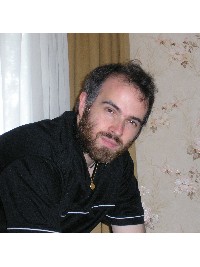Online projects when the servers are down 论题张贴者: Fabrice Brunon
|
|---|
Hello,
I am currently working on an online project via MemoQ.
However, today, the client's server is down and I can't access the files (there is no mismatch between the server version and my version of MemoQ (it worked fine for 2 weeks) - A colleague of mine working on the same project is experiencing the same issue). When I "Check out Online Project", I get a "The server is not accessible" message, and if I try to open the project from the Project pane, "Unable to open docum... See more Hello,
I am currently working on an online project via MemoQ.
However, today, the client's server is down and I can't access the files (there is no mismatch between the server version and my version of MemoQ (it worked fine for 2 weeks) - A colleague of mine working on the same project is experiencing the same issue). When I "Check out Online Project", I get a "The server is not accessible" message, and if I try to open the project from the Project pane, "Unable to open document or project. The server is not accessible." is displayed.
I wanted to know if there was a way to access the content from the local files that are stored on the computer (usually in the "My MemoQ Projects" folder) and basically bypass the connection to the server, since my local files are up to date (even if I can't update the online documents right now, I'd like to be able to work on the files, and then sync up the translations at a later point, once the servers are back online, most likely on Monday). I didn't export a bilingual file, and as mentionned I can't access the files themselves to do so.
Thanks a lot ▲ Collapse
| | | |
I looked at my last online MemoQ project and the file that is most likely to hold your translation is the file with the SDF extension, but don't ask me how you can work with it;
My "MemoQ client" has a technical person or two who can be reached by phone if needed to troubleshoot the server.
Maybe your client is not aware of the problem and you should let them know. On the other hand, you should not blame yourself for not meeting the deadline if the client failed to main... See more I looked at my last online MemoQ project and the file that is most likely to hold your translation is the file with the SDF extension, but don't ask me how you can work with it;
My "MemoQ client" has a technical person or two who can be reached by phone if needed to troubleshoot the server.
Maybe your client is not aware of the problem and you should let them know. On the other hand, you should not blame yourself for not meeting the deadline if the client failed to maintain their side of the project.
Regards,
Piotr Bienkowski ▲ Collapse
| | | | | Contect the Client | Jan 10, 2013 |
This has probably been resolved by now
Contact the client who should be able to re-start the server for you.
If they selected Server Documents when they created the online project, rather than desktop documents, I think that means you are not able to work in an offline capacity when the server is down.
If desktop docs was chosen, I think you would be able to ... See more ... See more This has probably been resolved by now
Contact the client who should be able to re-start the server for you.
If they selected Server Documents when they created the online project, rather than desktop documents, I think that means you are not able to work in an offline capacity when the server is down.
If desktop docs was chosen, I think you would be able to ▲ Collapse
| | | | To report site rules violations or get help, contact a site moderator: You can also contact site staff by submitting a support request » Online projects when the servers are down | CafeTran Espresso | You've never met a CAT tool this clever!
Translate faster & easier, using a sophisticated CAT tool built by a translator / developer.
Accept jobs from clients who use Trados, MemoQ, Wordfast & major CAT tools.
Download and start using CafeTran Espresso -- for free
Buy now! » |
| | Trados Business Manager Lite | Create customer quotes and invoices from within Trados Studio
Trados Business Manager Lite helps to simplify and speed up some of the daily tasks, such as invoicing and reporting, associated with running your freelance translation business.
More info » |
|
| | | | X Sign in to your ProZ.com account... | | | | | |