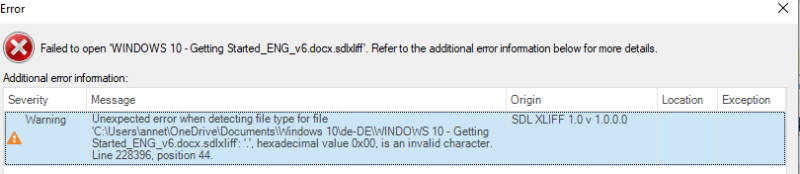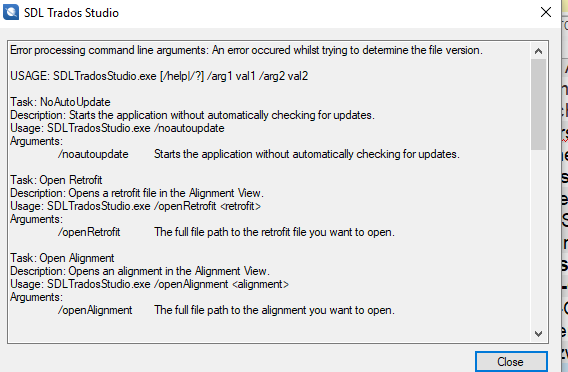| Pages in topic: < [1 2 3] > | Help- This is a disaster -I lost my project in Trados Thread poster: Annett Roessner
|
|---|
Annett Roessner 
Australia
Local time: 19:22
Member (2017)
English to German
TOPIC STARTER
I don’t think it saved anything because all files are dated 10th May when I started the project. All I can say is I did not sleep last night. It’s truly a nightmare.
Thanks
| | | | Heinrich Pesch 
Finland
Local time: 12:22
Member (2003)
Finnish to German
+ ...
| Search for .sdlxliff | May 15, 2018 |
In Windows file view type .sdlxliff into the search-field up right. You will see all your project files and can locate the most recent one.
How do you go about when saving the project for the first time? When you translate a single document the first time you save the file you are prompted for selecting the location. I always save in the same folder with the original file.
| | | | Stepan Konev 
Russian Federation
Local time: 12:22
English to Russian
| Did you see Angie Garbarino's response? | May 15, 2018 |
'I tried to create a new project for the file with the same name and Trados tells me that this Project already exists.' means that your project is just hidden. You can hide a project or projects as easily as uncontrollably by scrolling your mouse wheel in a 'right' place (when cursor is hovering over the fields shown on the screenshot by Angie Garbarino).
Also, you could remove the project from the list (it does not mean you deleted it from your computer). In this case you should tr... See more 'I tried to create a new project for the file with the same name and Trados tells me that this Project already exists.' means that your project is just hidden. You can hide a project or projects as easily as uncontrollably by scrolling your mouse wheel in a 'right' place (when cursor is hovering over the fields shown on the screenshot by Angie Garbarino).
Also, you could remove the project from the list (it does not mean you deleted it from your computer). In this case you should try searching for *.sdlproj (not sdlxliff, but you may try both of course). Clicking on *.sdlproj will bring your project back to the list of projects.
[Edited at 2018-05-15 06:49 GMT] ▲ Collapse
| | | | Annett Roessner 
Australia
Local time: 19:22
Member (2017)
English to German
TOPIC STARTER | Screenshots of error message | May 15, 2018 |
Hi all
This is the error message when I'm trying to open the file:
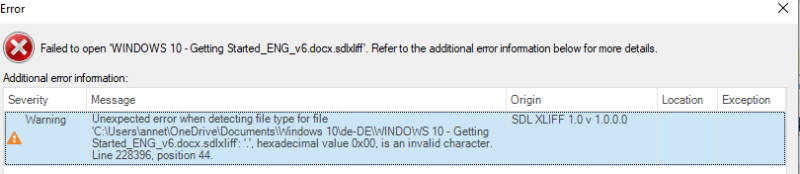
This is the file with the correct date and time:

Thanks
| | |
|
|
|
Annett Roessner 
Australia
Local time: 19:22
Member (2017)
English to German
TOPIC STARTER | Error message when trying to open the project | May 15, 2018 |
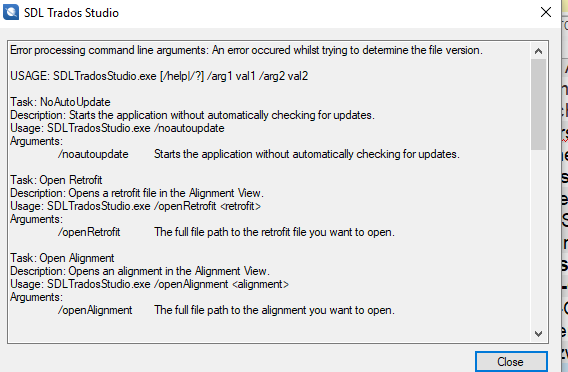
Why do I get these error messages
| | | | | Restart-Restore... | May 15, 2018 |
Dear Annett,
gosh, I feel for you, we all know what a nightmare this is, we have all - more or less - gone thru a disaster.
I have a feeling that you not only re-started the PC, but also restored it... which can cause troubles, you should have gone to plan B - alignment (have you not?) - instead of keep on trying to find the lost one.
S**t happens all the time, contact your agency and inform them, if you haven't yet (which I would have from the start), they... See more Dear Annett,
gosh, I feel for you, we all know what a nightmare this is, we have all - more or less - gone thru a disaster.
I have a feeling that you not only re-started the PC, but also restored it... which can cause troubles, you should have gone to plan B - alignment (have you not?) - instead of keep on trying to find the lost one.
S**t happens all the time, contact your agency and inform them, if you haven't yet (which I would have from the start), they are human beings, too, they'll understand and try to help or support you... my PMs would and dive into translation again
Good luck!
Giuliana ▲ Collapse
| | | | Annett Roessner 
Australia
Local time: 19:22
Member (2017)
English to German
TOPIC STARTER | A disaster indeed | May 15, 2018 |
I already contacted my agency. Unfortunately, this is my first job with them and probably the last by the way things are going.
I'm not sure how the alignment works. I don't think the TM saved properly. Is there any way to search for all my TMs. Maybe I saved it differently.
| | | | Annett Roessner 
Australia
Local time: 19:22
Member (2017)
English to German
TOPIC STARTER | Other question for Guiliana... | May 15, 2018 |
... how would I have accidently restored it. What happend was my laptop was connected to the power outlet and the cord accidently became undone. So the laptop shut down. (I need a new battery for my laptop, it's no longer working).
I just want to make sure this never ever happens again.
| | |
|
|
|
Heinrich Pesch 
Finland
Local time: 12:22
Member (2003)
Finnish to German
+ ...
| Power failure not guilty | May 15, 2018 |
My laptop every few months suddenly goes down without notice or reason, but I have never lost any work. Trados saves every few minutes automatically.
| | | |
[Edited at 2018-05-15 10:55 GMT]
| | | | NeoAtlas
Spain
Local time: 11:22
English to Spanish
+ ...
| UPS, backups, no OneDrive | May 15, 2018 |
Hi Annett,
Sorry for your problem. I hope you can recover your work with any of the suggestions or from me (I leave it for the end of this post).
For the future:
- Use a UPS. A couple of minutes canbe enough to avoid hours of frustration. For a portable, a working battery should be enough.
- Make daily backups, at least.
- I wouldn't trust any of those services to share information (OneDrive, GoogleDrive, Dropbox, …) unless there is a good reason (i.e., sha... See more Hi Annett,
Sorry for your problem. I hope you can recover your work with any of the suggestions or from me (I leave it for the end of this post).
For the future:
- Use a UPS. A couple of minutes canbe enough to avoid hours of frustration. For a portable, a working battery should be enough.
- Make daily backups, at least.
- I wouldn't trust any of those services to share information (OneDrive, GoogleDrive, Dropbox, …) unless there is a good reason (i.e., sharing data with colleagues, not with yourself or as a backup procedure).
Why did it happen?
Think of the moment of the electric cable got disconnected: if Studio was saving the SDLXLIFF or updating the TM at that precise time, both could be corrupted (they can even disappeared, as it happened to me once). When you switched on the portable, the corrupted version of your PC updated the cloud version in OneDrive (which was still fine).
The solution. One more try…
1. Open your OneDrive account in the web (https://onedrive.live.com) with your web browser (not the local copy in your portable).
2. Go to the path shown for your project (/Documents/Windows 10/…)
3. Select the SDLTM file, right click and select Version History (or something like this). Grab the one with the appropriate time stamp.
4. Same thing about the SDLXLIFF.
5. Test if they have the data you need… Otherwise, grab a previous versionand re-test…
I hope it helps! ▲ Collapse
| | | | Annett Roessner 
Australia
Local time: 19:22
Member (2017)
English to German
TOPIC STARTER
Many thanks Neoatlas. The funny thing is, I don’t even use the cloud function in the OneDrive. If I click it on it, it asks me to set up an account. Could my file still be somewhere in the cloud?
| | |
|
|
|
| | NeoAtlas
Spain
Local time: 11:22
English to Spanish
+ ...
Annett Roessner wrote:
I don’t even use the cloud function in the OneDrive. If I click it on it, it asks me to set up an account. Could my file still be somewhere in the cloud?
It takes less than a minute to check OneDrive online. If it's your web browser asking for your OneDrive credentials, then enter the same information as in your laptop and follow the procedure.
But if it is your laptop the one asking you to login, OneDrive wasn't active, which could have been your saviour. Sorry in this case.
Good luck!
… Jesús Prieto …
| | | | Annett Roessner 
Australia
Local time: 19:22
Member (2017)
English to German
TOPIC STARTER | Thank you everybody... | May 18, 2018 |
...unfortunately, I had to retranslate my entire document. (4,600 words).
Christina, thank you so much for digging out that link. This is exactly the error. It seems so rare but is so nasty.
With all of this I don’t know what happened to my TM which would have saved me all this drama. Does anybody know how I can check in Trados if it is getting updated.
Thanks again.
Annett
| | | | | Pages in topic: < [1 2 3] > | To report site rules violations or get help, contact a site moderator: You can also contact site staff by submitting a support request » Help- This is a disaster -I lost my project in Trados | TM-Town | Manage your TMs and Terms ... and boost your translation business
Are you ready for something fresh in the industry? TM-Town is a unique new site for you -- the freelance translator -- to store, manage and share translation memories (TMs) and glossaries...and potentially meet new clients on the basis of your prior work.
More info » |
| | CafeTran Espresso | You've never met a CAT tool this clever!
Translate faster & easier, using a sophisticated CAT tool built by a translator / developer.
Accept jobs from clients who use Trados, MemoQ, Wordfast & major CAT tools.
Download and start using CafeTran Espresso -- for free
Buy now! » |
|
| | | | X Sign in to your ProZ.com account... | | | | | |