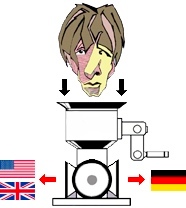Keeping track of work done during the month, when invoicing weeks later... Thread poster: Peter Bak
|
|---|
Peter Bak
Denmark
Local time: 09:10
English to Danish
+ ...
Hello linguists
I have a question:
I have heard people who do their invoicing at the first Monday of a month or at the end of a month, where they write invoices for all the work done in that period. So, they invoice for work they did maybe weeks earlier... how do you keep check of that? How do you ensure that you invoice for ALL the work you have done?
I am asking because I think it would be more effective than writing invoices once or twice a week.
I look f... See more Hello linguists
I have a question:
I have heard people who do their invoicing at the first Monday of a month or at the end of a month, where they write invoices for all the work done in that period. So, they invoice for work they did maybe weeks earlier... how do you keep check of that? How do you ensure that you invoice for ALL the work you have done?
I am asking because I think it would be more effective than writing invoices once or twice a week.
I look forward to your answers! ▲ Collapse
| | | |
Hello Peter,
Personally, I create a draft invoice and add an item after each job is completed.
Best!
| | | | Kevin Fulton 
United States
Local time: 03:10
German to English
I use Excel to keep track of when work comes in from a client and when it goes out as well as the word count and rate. When I invoice a client I change the row color.
| | | |
I use a checklist method.
For each task, I follow a checklist in which I tick what I have done. It includes administrative and linguistic things to do.
One of the things to do is to add a note to my diary to invoice the client at the end of the month (a few clients follow another billing cycle, though).
Another thing to do is to add a line to my task list for the client (Excel). This task list includes everything that needs to go on the invoice. I also use ... See more I use a checklist method.
For each task, I follow a checklist in which I tick what I have done. It includes administrative and linguistic things to do.
One of the things to do is to add a note to my diary to invoice the client at the end of the month (a few clients follow another billing cycle, though).
Another thing to do is to add a line to my task list for the client (Excel). This task list includes everything that needs to go on the invoice. I also use it to keep track of invoice payment.
When invoicing, I copy the relevant columns from these client task lists into my invoice template.
I also record the time spent on each task in that file. That enables me to track the average turnover per hour for each client and other things. ▲ Collapse
| | |
|
|
|
ahartje
Portugal
Local time: 08:10
Member (2006)
German to Portuguese
+ ...
Some years ago I bought BaccS from Yauhen and still the program does everything of my monthly invoicing. Unfortunately I don´t know the actual situation (neither of Yauhen nor the access to the program).
| | | | Axelle H. 
France
Local time: 09:10
English to French
| Keeping my emails.. | Mar 11, 2022 |
Well,I can see that there is a lot of good advice here and I think my method is not the best
I invoice my clients on the last day of each month. As I have a low turnover of clients and I only work with a maximum of 10 different clients (and not every month), I base my invoices on the email exchanges of the month or, for some agencies, the recap on their platform.
So far, I think I have invoiced everything well for the... See more Well,I can see that there is a lot of good advice here and I think my method is not the best
I invoice my clients on the last day of each month. As I have a low turnover of clients and I only work with a maximum of 10 different clients (and not every month), I base my invoices on the email exchanges of the month or, for some agencies, the recap on their platform.
So far, I think I have invoiced everything well for the last 8 years (I hope) !
And as I use an accounting software, who is a big help for invoicing too.
[Edited at 2022-03-11 08:06 GMT]
[Edited at 2022-03-11 08:08 GMT] ▲ Collapse
| | | |
Perhaps I'm a little old-fashioned (and I'm in my early thirties), but I keep a little notebook for work, and for every month I keep a handwritten table of the jobs I've done, incl. client, word count, price, and topic.
This helps me not forget to invoice anyone and also makes it easy to update my project list on my CV at the end of each month. Then when I do invoice the client, I'll enter that in my Excel spreadsheet.
| | | | Jan Truper 
Germany
Local time: 09:10
Member (2016)
English to German
Peter Bak wrote:
How do you ensure that you invoice for ALL the work you have done?
For keeping track of translation work, I use a Google Sheets spreadsheet (with these columns: Client / Project Name / Due Date / Word Count / dates that I plan to work on this project / Notes / Invoice Amount / Invoice Number).
I then use color codes for the rows:
Projects that are supposed to be coming in -- light blue
Projects that are currently active -- no color
Projects that I finished and delivered -- light purple
Projects that I invoiced -- dark purple
I then have another Google Sheet for keeping track of invoices (columns: Client Name / Invoice Number / Invoice date / Invoice Amount / Amount received).
I use color codes to differentiate open, late and paid invoices.
[Edited at 2022-03-11 08:51 GMT]
| | |
|
|
|
| Translation Office 3000 | Mar 11, 2022 |
Provided that I enter every job I get, this program (https://www.to3000.com/ ) makes sure that I don't forget to deliver them by the deadline and bill them at the end of the month (to the right recipient). Colour-coded invoice entries tell me when a payment is late.
I have been using it since 2005. Before that, I used to maintain home-brewed formula-laden Excel sheets, but it was getting too cumbersome and ... See more Provided that I enter every job I get, this program (https://www.to3000.com/ ) makes sure that I don't forget to deliver them by the deadline and bill them at the end of the month (to the right recipient). Colour-coded invoice entries tell me when a payment is late.
I have been using it since 2005. Before that, I used to maintain home-brewed formula-laden Excel sheets, but it was getting too cumbersome and error-prone.
Over the past 3 fiscal years, I have invoiced a total of 14 customers:
2019 - 380 jobs
2020 - 401 jobs
2021 - 453 jobs
I find it very handy and fool-proof, but I don't have to enter new client details very often.
For accounting purposes, I have a local accountant who handles the paperwork for me each month.
Philippe ▲ Collapse
| | | | | Same here... | Mar 11, 2022 |
S. Kathryn Jiménez Boyd wrote:
Perhaps I'm a little old-fashioned (and I'm in my early thirties), but I keep a little notebook for work, and for every month I keep a handwritten table of the jobs I've done, incl. client, word count, price, and topic.
This helps me not forget to invoice anyone and also makes it easy to update my project list on my CV at the end of each month. Then when I do invoice the client, I'll enter that in my Excel spreadsheet.
... and (should I say "but"?) I'm over double your age!
| | | |
ahartje wrote:
Some years ago I bought BaccS from Yauhen and still the program does everything of my monthly invoicing. Unfortunately I don´t know the actual situation (neither of Yauhen nor the access to the program).
I tried working with BaaCs but realized it's definitely overkill for my purposes.
An Excel spreadsheet serves me well.
| | | | Kay Denney 
France
Local time: 09:10
French to English
I log all my work in an Excel file to keep track of everything, and I draft a bill for each job at the same time as I log the work.
For clients who only want one bill per month, I simply add each job as it comes in.
Then at the end of the month I can just quickly check everything and send it all, it's much quicker than going back to try to fathom out exactly which file I translated and whether the client wants all the jobs billed together or separately. Especially as I often seem ... See more I log all my work in an Excel file to keep track of everything, and I draft a bill for each job at the same time as I log the work.
For clients who only want one bill per month, I simply add each job as it comes in.
Then at the end of the month I can just quickly check everything and send it all, it's much quicker than going back to try to fathom out exactly which file I translated and whether the client wants all the jobs billed together or separately. Especially as I often seem to be inundated with work at the end of the month! ▲ Collapse
| | |
|
|
|
John Fossey 
Canada
Local time: 03:10
Member (2008)
French to English
+ ...
I have a folder called 'Work in progress' in which I keep one folder for each job. Within this 'Work in progress' folder I have another folder called 'Month end billing'. When I finish a job that is to be billed at the end of the month I simply drag the job folder into the 'Month end billing' folder. At the end of the month I process the billing for each client whose jobs are in that folder. When a job is finished and billed (whether month-end or at the time of delivery), I transfer the job fold... See more I have a folder called 'Work in progress' in which I keep one folder for each job. Within this 'Work in progress' folder I have another folder called 'Month end billing'. When I finish a job that is to be billed at the end of the month I simply drag the job folder into the 'Month end billing' folder. At the end of the month I process the billing for each client whose jobs are in that folder. When a job is finished and billed (whether month-end or at the time of delivery), I transfer the job folder to a 'Completed jobs' folder, in which each client has their own folder.
It's a simple system I have been using for 15 years and keeps everything in order.
[Edited at 2022-03-11 13:17 GMT] ▲ Collapse
| | | | Peter Bak
Denmark
Local time: 09:10
English to Danish
+ ...
TOPIC STARTER | Thank you all very much! | Mar 12, 2022 |
Wow! So many people replied to my post, I am flattered. Your replies have been very helpful and gave me a good idea of how to create a system!
| | | | To report site rules violations or get help, contact a site moderator: You can also contact site staff by submitting a support request » Keeping track of work done during the month, when invoicing weeks later... | Trados Business Manager Lite | Create customer quotes and invoices from within Trados Studio
Trados Business Manager Lite helps to simplify and speed up some of the daily tasks, such as invoicing and reporting, associated with running your freelance translation business.
More info » |
| | Wordfast Pro | Translation Memory Software for Any Platform
Exclusive discount for ProZ.com users!
Save over 13% when purchasing Wordfast Pro through ProZ.com. Wordfast is the world's #1 provider of platform-independent Translation Memory software. Consistently ranked the most user-friendly and highest value
Buy now! » |
|
| | | | X Sign in to your ProZ.com account... | | | | | |