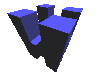Anybody experiencing Trados slowing down Word tremendously? Thread poster: bochkor
|
|---|
bochkor
Local time: 11:09
English to German
+ ...
Re: Trados 5.5 Freelance Workbench with Word 2000 under Win 98 SE
Here is the speed of my 3 most often used buttons:
Open/Get = 15 seconds
Set/Close Next Open/Get = 28-30 seconds
Set/Close = 8 seconds
And this just in case of 1 (=ONE) word of translation, a 100% match in all cases. This means that Trados is slowing down Word 15-30 times! So I\'m far better off using Word without Trados, than with.
... See more Re: Trados 5.5 Freelance Workbench with Word 2000 under Win 98 SE
Here is the speed of my 3 most often used buttons:
Open/Get = 15 seconds
Set/Close Next Open/Get = 28-30 seconds
Set/Close = 8 seconds
And this just in case of 1 (=ONE) word of translation, a 100% match in all cases. This means that Trados is slowing down Word 15-30 times! So I\'m far better off using Word without Trados, than with.
Isn\'t this outrageous? So I\'d like to know, if there are others like me out there, too and if buying Trados was a mistake. Be honest with me, whatever your answer is!
I\'ve had long discussions about this with their tech support, but they don\'t seem to know the answer, either. I was suggested to move to Win 2000 or Win XP, since Trados 5.5 was created with Win XP in mind. However, I wonder, if that REALLY would help. So are there any Win 2000/XP colleagues out there, who can say without flinching that using Trados 5.5 Freelance turned out to be actually faster, saving them time (than without)?
I\'m desperate. I don\'t know what I should do. Should I push tech support more or should I upgrade?
Thank you very much in advance for your comments!
P.S.: I have 128 MB of RAM, but I\'ve read similar experiences of Trados users with even 3 times as much memory.
[ This Message was edited by: on 2002-09-12 12:29 ] ▲ Collapse
| | | | Kevin Harper 
United Kingdom
Local time: 16:09
German to English
+ ...
| What "View" are you working in? | Sep 12, 2002 |
I usually work in \"normal\" view rather than \"page layout\" view. If you do work in \"page layout\" view, Word will repaginate the document about 5 times when running each Trados function, which considerably slows the system down.
Also, it depends on the size of the database, and how many other programs are running at the same time. Something like MSN Messenger will be constantly checking to see whether you are doing something on your computer. This can slow things down a ... See more I usually work in \"normal\" view rather than \"page layout\" view. If you do work in \"page layout\" view, Word will repaginate the document about 5 times when running each Trados function, which considerably slows the system down.
Also, it depends on the size of the database, and how many other programs are running at the same time. Something like MSN Messenger will be constantly checking to see whether you are doing something on your computer. This can slow things down a lot. ▲ Collapse
| | | |
I have exactly the same software configuration as yours and do not experience any particular slowdown. The only thing I can think of is: how much RAM does your computer have? My PC is only a PIII 700 but with 256MB RAM which speeds things up considerably. The only problem I had in fact was with Office XP which is not fully compatible with Trados 5.5.
Good luck.
Véronique
| | | | Minna Wood MITI (Purring CAT Ltd.) (X) 
United Kingdom
English to Finnish
+ ...
| Trados, Windows and MS Office | Sep 12, 2002 |
I am using Trados 5.5 in a PC with Windows 2000 and Office XP Professional. I\'ve got Pentium 4 (1.5 GHz) and 512Mb RAM and I am very happy how Trados works with this combination. I used to only have 256Mb RAM and I didn\'t have problems then either.
To Veronique:
Quote:
The only problem I had in fact was with Office XP which is not fully compatible with Trados 5.5.
Trados... See more I am using Trados 5.5 in a PC with Windows 2000 and Office XP Professional. I\'ve got Pentium 4 (1.5 GHz) and 512Mb RAM and I am very happy how Trados works with this combination. I used to only have 256Mb RAM and I didn\'t have problems then either.
To Veronique:
Quote:
The only problem I had in fact was with Office XP which is not fully compatible with Trados 5.5.
Trados 5 didn\'t use to be fully compatible with Office XP but the new relase Trados 5.5. supports all recent generations of Microsoft Word including Word XP (Word 2002), Word 2000 and Word 97.
[ This Message was edited by: on 2002-09-12 13:26 ] ▲ Collapse
| | |
|
|
|
Well, I have Trados 5.5 and really had to give up Office XP. Moreover, it looks like Word XP is not working properly with rtf files.
On one project, I had to deal with very large files. In doc format, I experienced frequent crashes in Word and was unable to clean the document (it crashed during the doc-rtf or rtf-doc conversion at the beginning or at the end of the cleaning process). I then tried to work directly from rtf files and could only deal with a few segments before experiencin... See more Well, I have Trados 5.5 and really had to give up Office XP. Moreover, it looks like Word XP is not working properly with rtf files.
On one project, I had to deal with very large files. In doc format, I experienced frequent crashes in Word and was unable to clean the document (it crashed during the doc-rtf or rtf-doc conversion at the beginning or at the end of the cleaning process). I then tried to work directly from rtf files and could only deal with a few segments before experiencing a fatal machine crash. I, later on, tested the same files with Office 2000 and everything worked fine, in doc and rtf formats. ▲ Collapse
| | | | Jerzy Czopik 
Germany
Local time: 17:09
Member (2003)
Polish to German
+ ...
| To Veronique | Sep 12, 2002 |
In fact Trados 5.5 offers full support to Office XP, but this is only officially.
In Office XP Microsoft usess indeed a different RTF-format as it was before, so that\'s why TRADOS 5.0 did not support XP applications.
But nevertheless, I\'m working with Office XP and TRADOS 5.5 without significant troubles.
If you cannot clean the file within TM, so try to start a macro called \"tw4winClean.Main\" (ALT+F8 and then select the appropriate macro). It works without any ... See more In fact Trados 5.5 offers full support to Office XP, but this is only officially.
In Office XP Microsoft usess indeed a different RTF-format as it was before, so that\'s why TRADOS 5.0 did not support XP applications.
But nevertheless, I\'m working with Office XP and TRADOS 5.5 without significant troubles.
If you cannot clean the file within TM, so try to start a macro called \"tw4winClean.Main\" (ALT+F8 and then select the appropriate macro). It works without any problem.
Regarding the slowdown of Word, I assume you dont get enough free memory in Windows, which does not mean you do not have enough RAM! The reason is, Windows (and especially all 9x and ME Windows) are not ablee to free used memory in time after closing some apllications. A good solution is a small programm called \"Free Mem Pro\" (costs about 30 $), you can get it here: www.3bsoftware.com
Very important is, as stated above, which view you are working with. But after all, working with TRADOS on my notebook with Celeron 500 and only 64 MB RAM was not satisfactory. My PC has Athlon XP 1700+ and 512 MB RAM, so it is fast enough.
What you can try, is to read those articles:
http://support.trados.com/view.asp?cntID=416
http://support.trados.com/view.asp?cntID=417
Best
Jerzy ▲ Collapse
| | | | Nathalie M. Girard, ALHC (X) 
English to French
+ ...
| A few ideas for you... | Sep 12, 2002 |
Good morning,
I have a few things for you to check:
1) How often to you *reorganize* your TMs?
I do it after every single job I handle. It makes a difference in the handling speed.
2) How often do you defragment your hard-drive? (Norton Utilities is a wonderful package of programs designed to help you optimize your system resources). I defrag my drive (using Norton\'s Speed disk utilisy) weekly because so much mo... See more Good morning,
I have a few things for you to check:
1) How often to you *reorganize* your TMs?
I do it after every single job I handle. It makes a difference in the handling speed.
2) How often do you defragment your hard-drive? (Norton Utilities is a wonderful package of programs designed to help you optimize your system resources). I defrag my drive (using Norton\'s Speed disk utilisy) weekly because so much moves around on there, if I do not, things do slow down.
3) How big is the TM you are using?
Trados has a tendency to crash big time if you have around 100,000 segments in a TM. So if you use a huge TM, might want to start using a new one and run your main TM in the background.
4) 128MRam is rather low...
I used to run 5.5 with 256 MRam and I found it very slow (although not quite as much as what you are dealing with at the moment).
128MRam is not sufficient as Win98 SE is not very effective at utilising system resources to begin with, and MS Word grabs a lot of system resources as well... since RAM is so cheap these days, I would invest in that first before anything else (other than reorganizing your TM).
I run Freelance 5.5 on two computers (one computer is a backup) and here are the configurations:
Main computer:
Pentium 3, 1 Ghz, 512 MRam, 30G Hard drive, Win98SE (although this is changing today to WinME), MS Office 2000, Trados FL 5.5
Backup computer:
Pentium 3, 533hz, 512 MRam, 40G Hard drive, WinME (Trados works well on Windows Millenium Edition and some of other older programs that I like to use as well during translations also works well on there, whereas they do not work in Win2000 and XP so WinME was a good solution for me).
Trados works fine for me without crashing. So let me know if the above checklist might have given you some clue as to why you are having problems....
Nathalie ▲ Collapse
| | | | bochkor
Local time: 11:09
English to German
+ ...
TOPIC STARTER | Just buy more memory of a faster PC, too? | Sep 12, 2002 |
Thank you all for answering! I don\'t have any TMs at all so far, except one, to which I have only added a few words (doing 1 translation only). So my Trados 5.5 Freelance hasn\'t been used much yet.
I see that 512 MB of RAM is the answer, but my PC is an 800 MHz, so I wonder, if I should necessarily upgrade that, too, to a 1.5-Gig one. Should I or is memory enough?
Actually, I have recently defragmented my hard drive, but I don\'t do it often, because t... See more Thank you all for answering! I don\'t have any TMs at all so far, except one, to which I have only added a few words (doing 1 translation only). So my Trados 5.5 Freelance hasn\'t been used much yet.
I see that 512 MB of RAM is the answer, but my PC is an 800 MHz, so I wonder, if I should necessarily upgrade that, too, to a 1.5-Gig one. Should I or is memory enough?
Actually, I have recently defragmented my hard drive, but I don\'t do it often, because the difference is not noticeable at all and even PC Magazine admitted in one of their articles that the speed to be gained from it is very small, especially with the Windows Defragmenter, which I have. But I doubt that Norton would result in a huge difference and a small one is not worth it, because it takes hours to do it.
As far as releasing memory, I know what you\'re talking about, Jerzy and thanks, but I\'ve really tried that. I have a different program (free), the FreeRAM XP Pro 1.20, which does a great job, especially when I\'m on the Web, but it\'s not enough to compensate for the crime Trados commits against Word. In that regard, I saw no changes at all, unfortunately and I even manually released/cleaned the memory buffer by clicking on FreeRAM.
So that means that Trados is not crap? Okay, then one thing remains, as I mentioned above: just more RAM or 1.5 GHz, too?
Thank you all! ▲ Collapse
| | |
|
|
|
Ralf Lemster 
Germany
Local time: 17:09
English to German
+ ...
| RAM and clockspeed isn't all | Sep 12, 2002 |
...although it\'s important, but a CPU running under 800 MHz should be more than sufficient. In fact, if you\'re willing to invest, I\'d upgrade RAM, but more importantly, I\'d go for Windows 2000.
I\'m using 1GB of RAM, but that\'s mainly because I\'m running MS Outlook alongside Word, Workbench, PowerPoint, etc. - 256MB should do nicely, 512MB well sufficient.
There is another aspect you may wish to consider in addition to using \'Normal\' instead of \... See more ...although it\'s important, but a CPU running under 800 MHz should be more than sufficient. In fact, if you\'re willing to invest, I\'d upgrade RAM, but more importantly, I\'d go for Windows 2000.
I\'m using 1GB of RAM, but that\'s mainly because I\'m running MS Outlook alongside Word, Workbench, PowerPoint, etc. - 256MB should do nicely, 512MB well sufficient.
There is another aspect you may wish to consider in addition to using \'Normal\' instead of \'Page layout\' view, particularly when translating tables: check the Word \"RegOptions\"; this controls some cache memory settings in Word. Check out this article on how it works: support.trados.com/faq.asp#416
If that fails to improve performance, I suggest you contact Trados support. ▲ Collapse
| | | | Carlos Moreno 
Colombia
Local time: 10:09
English to Spanish
+ ...
| When all else fails, read the manual | Sep 12, 2002 |
Dear colleagues,
In page 3-28 of the Trados 5 Translation Guide, it reads:
Word 97 and Word 2000: For advanced users, we recommend changing some registry settings to speed up considerably. To do this, use the RegOptions macro from the Support8.dot template shipped with Word 97 or Support9.dot template shipped with Word 2000. This template provides macros that can be used for manipulating the registry...
The registry options that most speed up Word are CacheSize and ... See more Dear colleagues,
In page 3-28 of the Trados 5 Translation Guide, it reads:
Word 97 and Word 2000: For advanced users, we recommend changing some registry settings to speed up considerably. To do this, use the RegOptions macro from the Support8.dot template shipped with Word 97 or Support9.dot template shipped with Word 2000. This template provides macros that can be used for manipulating the registry...
The registry options that most speed up Word are CacheSize and Bitmapmemory, both of which are, by default, set to 64. We recommend changing this value to 512 or 1024...
... Always work in Normal view rather than in PageLayout or Outline view...Enjoy your work, as I enjoy mine! ▲ Collapse
| | | | Jerzy Czopik 
Germany
Local time: 17:09
Member (2003)
Polish to German
+ ...
| RAM is not all, indeed | Sep 12, 2002 |
Beware, that Windows is not allways able to adress such huge amount of RAM.
Please read the following article:
http://support.microsoft.com/default.aspx?scid=KB;EN-US;q253912&
Perhaps this is a workaround you are looking for.
If I were you I would follow Ralfs advice and upgrade to Windows 2000 professional/Windows ... See more Beware, that Windows is not allways able to adress such huge amount of RAM.
Please read the following article:
http://support.microsoft.com/default.aspx?scid=KB;EN-US;q253912&
Perhaps this is a workaround you are looking for.
If I were you I would follow Ralfs advice and upgrade to Windows 2000 professional/Windows XP professional. Those operating systems make PC faster, first of all Celeron and PII/PIII machines with less MHz. And they are really stable and reliable.
Best
Jerzy ▲ Collapse
| | | | | Anther RAM Cleaner | Sep 12, 2002 |
There is a very handy FREEware RAM Cleaner (MaxMem) available from AnalogX (http://www.analogx.com/contents/download.htm)
I have copied you the description. They have also other very handy system tools for FREE, which allow to tweak your computer to highest performance! Worth a look!
\"Have you ever noticed how your computer always seems to run better after re... See more There is a very handy FREEware RAM Cleaner (MaxMem) available from AnalogX (http://www.analogx.com/contents/download.htm)
I have copied you the description. They have also other very handy system tools for FREE, which allow to tweak your computer to highest performance! Worth a look!
\"Have you ever noticed how your computer always seems to run better after rebooting? Do you wish it could be that peppy all day? Well, now it can be with a little help from AnalogX MaxMem!
AnalogX MaxMem is a realtime physical memory management program that automatically ensures that you always have as much physical memory available as possible. It does this by allowing you to set minimum amounts of memory to be made available under certain circumstance, and then passively monitoring how much system resources are being used. It runs in the system tray, and also shows you exactly how much memory you have available, plus graphs how you\'ve been using memory over the last 60 seconds!\"
▲ Collapse
| | | | To report site rules violations or get help, contact a site moderator: You can also contact site staff by submitting a support request » Anybody experiencing Trados slowing down Word tremendously? | TM-Town | Manage your TMs and Terms ... and boost your translation business
Are you ready for something fresh in the industry? TM-Town is a unique new site for you -- the freelance translator -- to store, manage and share translation memories (TMs) and glossaries...and potentially meet new clients on the basis of your prior work.
More info » |
| | Trados Studio 2022 Freelance | The leading translation software used by over 270,000 translators.
Designed with your feedback in mind, Trados Studio 2022 delivers an unrivalled, powerful desktop
and cloud solution, empowering you to work in the most efficient and cost-effective way.
More info » |
|
| | | | X Sign in to your ProZ.com account... | | | | | |