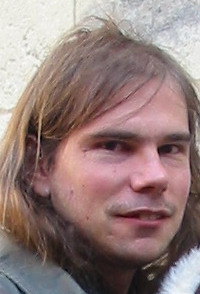creating a glossary efficiently 投稿者: Attila Magyar
|
|---|
Hello,
One of my outsourcer asked me to create a bilingual glossary form a text that had been translated by somebody else. I have both the source and the target text in .doc format.
My question is: do I have to search the most frequently used words/phrases "manually" (and then align them with their target language equivalent) or is there any software/solution that could make my work more efficient? E.g. a software that lists the most frequently used phrases in the text?
... See more Hello,
One of my outsourcer asked me to create a bilingual glossary form a text that had been translated by somebody else. I have both the source and the target text in .doc format.
My question is: do I have to search the most frequently used words/phrases "manually" (and then align them with their target language equivalent) or is there any software/solution that could make my work more efficient? E.g. a software that lists the most frequently used phrases in the text?
Or can Trados help me somehow in this case? (I have Trados studio 2009.)
Many thanks in advance for any ideas!
Attila ▲ Collapse
| | | |
| creating a glossary efficiently | Jun 15, 2010 |
Attila Magyar wrote:
Hello,
One of my outsourcer asked me to create a bilingual glossary form a text that had been translated by somebody else. I have both the source and the target text in .doc format.
My question is: do I have to search the most frequently used words/phrases "manually" (and then align them with their target language equivalent) or is there any software/solution that could make my work more efficient? E.g. a software that lists the most frequently used phrases in the text?
Or can Trados help me somehow in this case? (I have Trados studio 2009.)
Many thanks in advance for any ideas!
Attila
Imho, there are some software to do this like Terminotix Synchroterm or Multiterm Extract, but for a unique job they will be surely too expensive. If the text is not very large, you may use Textalyzer to do the frequency analisis.
I do not know if Trados 2009 allows to read aligned texts, but if it does you may align both texts before and then, I know it is possible to send bilingual pairs of words or short concepts directly to the linked Multiterm database. But, do not ask me how to do it, as I do not own Trados 2009 myself. May be, you should ask at the Trados forum.
[Editado a las 2010-06-15 18:54 GMT]
| | | |
| You can use a corpus tool to create a list of frequent terms | Jun 15, 2010 |
You can try to use a tool like Wordsmith Tools or AntConc (which is free) to create a list of keywords from the source text and then manually identify the translations used for these.
See this post for info about how to identify keywords with AntConc. In the same thread other users also propose other ways this can be done.
... See more You can try to use a tool like Wordsmith Tools or AntConc (which is free) to create a list of keywords from the source text and then manually identify the translations used for these.
See this post for info about how to identify keywords with AntConc. In the same thread other users also propose other ways this can be done.
I am afraid I don't know of a more automatic way of doing this except from using the expensive term extraction software Pablo has mentioned. ▲ Collapse
| | | |
Germaine 
カナダ
Local time: 21:43
英語 から フランス語
+ ...
| A "no-software available" approach | Jun 15, 2010 |
Should I have to do that and no time to look for-find-install-learn-test a software, I would process both documents :
A. search and replace all "." and paragraph mark (^p) so that I get 1 sentence =1 paragraph
B. Convert such text into a table (1 sentence = 1 row)
C. Add a column to the source langage table
D. Copy/paste the target langage into the second column of the source langage table.
It is then easy to make any ajustment if ... See more Should I have to do that and no time to look for-find-install-learn-test a software, I would process both documents :
A. search and replace all "." and paragraph mark (^p) so that I get 1 sentence =1 paragraph
B. Convert such text into a table (1 sentence = 1 row)
C. Add a column to the source langage table
D. Copy/paste the target langage into the second column of the source langage table.
It is then easy to make any ajustment if needed (shift cells up, add row, etc.). I made a test on a short document (5 pages) for the fun of it. Took 5 minutes to do. ▲ Collapse
| | |
|
|
|
| There is a long way from such a table to a glossary | Jun 15, 2010 |
Germaine wrote:
Should I have to do that and no time to look for-find-install-learn-test a software, I would process both documents :
A. search and replace all "." and paragraph mark (^p) so that I get 1 sentence =1 paragraph
B. Convert such text into a table (1 sentence = 1 row)
C. Add a column to the source langage table
D. Copy/paste the target langage into the second column of the source langage table.
It is then easy to make any ajustment if needed (shift cells up, add row, etc.). I made a test on a short document (5 pages) for the fun of it. Took 5 minutes to do.
That is really good idea for aligning 2 documents but there is a long way from there to creating a glossary (I assume that in a glossary client wants to have selected phrases and their translations rather than entire sentences.
Best Regards
Stanislaw
| | | |
Germaine 
カナダ
Local time: 21:43
英語 から フランス語
+ ...
| I'd rather hit "delete" than type... | Jun 16, 2010 |
Stanislaw Czech wrote:
I assume that in a glossary client wants to have selected phrases and their translations rather than entire sentences.
Best Regards
Stanislaw
That's what I assumed. The table doesn't give you an instant glossary, but it's easier and faster to click-delete "superflu" (what ever you don't want to keep) and insert rows to copy-paste "extras" than to type everything from scratch. And moreover, you can then put the result in alphabetical order in a click!
(This said, I doubt a software would do it much more efficiently, but hope is certainly permitted!)
| | | |
Attila Magyar 
ハンガリー
Local time: 03:43
英語 から ハンガリー語
+ ...
TOPIC STARTER
Thank xou for your quick answers!
Since I only have the demo version of MultiTerm Extract, I guess I will do the frequency analisis with AntConc. As Mette worte, it's free, and it's easy-to-use.
Germaine's idea seems very useful to me as well, so thanks a lot!
Best regards,
Attila
| | | |
Hi Attila,
Take a look at this post, which explains what Wordfast's free add-on, PlusTools can do.
Kind regards,
Attila
| | |
|
|
|
Samuel Murray 
オランダ
Local time: 03:43
2006に入会
英語 から アフリカーンス語
+ ...
| What I personally would do | Jun 16, 2010 |
Attila Magyar wrote:
One of my outsourcer asked me to create a bilingual glossary form a text that had been translated by somebody else. I have both the source and the target text in .doc format.
What I personally would do, is to use Wordfast Classic (because that's the tool I use most), but perhaps you can do a similar thing with your CAT tool. I tried to figure out how to do this with other tools on my computer, but I was unable to find the right functionality.
1. Align the source and target text into a single TM. I use PlusTools, which is free.
2. Use the aligned TM, and start "translating" the original source file. For this, I would use Wordfast.
3. As you "translate" the source file, add terms to the glossary as you encounter them.
Wordfast highlights glossary items in the source text, so you can easily see when a term has already been added to the glossary, and if not, then you know that you still need to add it (if it is a term that you would have added).
If you have a tool that can edit TMs and display glossary matches, you can use that too, but I know of no such tool except Virtaal, and Virtaal doesn't support in-time updated glossaries.
You can use OmegaT in the same way as I have used Wordfast above, except that OmegaT doesn't highlight glossary matches (it only shows them in a separate pane) and you'd have to add terms to the glossary manually (or using my AddTerm script) and you'd have to convert the aligned TM from the PlusTools format to the OmegaT format using Olifant.
I'm sure one can use other CAT tools like this as well.
[Edited at 2010-06-16 09:31 GMT]
| | | |
Samuel Murray wrote: Attila Magyar wrote:
One of my outsourcer asked me to create a bilingual glossary form a text that had been translated by somebody else. I have both the source and the target text in .doc format. What I personally would do, is to use Wordfast Classic (because that's the tool I use most), but perhaps you can do a similar thing with your CAT tool. I tried to figure out how to do this with other tools on my computer, but I was unable to find the right functionality. 1. Align the source and target text into a single TM. I use PlusTools, which is free. 2. Use the aligned TM, and start "translating" the original source file. For this, I would use Wordfast. 3. As you "translate" the source file, add terms to the glossary as you encounter them. Wordfast highlights glossary items in the source text, so you can easily see when a term has already been added to the glossary, and if not, then you know that you still need to add it (if it is a term that you would have added). If you have a tool that can edit TMs and display glossary matches, you can use that too, but I know of no such tool except Virtaal, and Virtaal doesn't support in-time updated glossaries. You can use OmegaT in the same way as I have used Wordfast above, except that OmegaT doesn't highlight glossary matches (it only shows them in a separate pane) and you'd have to add terms to the glossary manually (or using my AddTerm script) and you'd have to convert the aligned TM from the PlusTools format to the OmegaT format using Olifant. I'm sure one can use other CAT tools like this as well.
With Trados+Multiterm, I would simply align the two texts and put them in a Word table. Then you can read through them side by side and add terms to the Multiterm glossary with a keyboard shortcut. Of course you could also open each segment in turn and have the Workbench terminology feature show you which terms in the segment are already in the termbase, but that's probably unnecessary.
[Edited at 2010-06-16 11:45 GMT]
| | | |