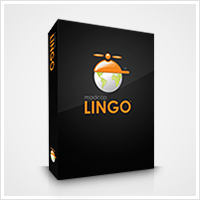Which software is better? Here is a rundown of features and reviews to help you make your decision.
| | 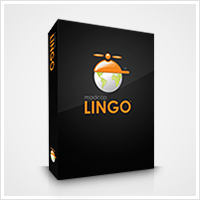 |  |
| Name | MadCap Lingo | Lilt |
| Review breakdown | | |
| Most helpful review | Great tool, would recommend to all my colleagues, must have for Flare translation Lingo is a must have tool for the proper translation of MadCap Flare resources. Lingo packages content from any of the programs in the MadPak Suite into a Lingo project which can be exported into XLIFF files so you can translate the files in the CAT tool of your choice. Then you simply import the XLIFF back into Lingo and you can export back to Flare.
Lingo makes the process go very smoothly. Updates and project alignment are also handled very efficiently. 1 out of 1 found this review helpful.
Read more reviews → | Worst CAT tool I have ever tested This platform is not compatible with complex documents with tags, it is time-consuming and tedious to use, if you think consistency and typography is important in your work.
It is sometimes plainly absurd, why on earth would I like the cursor to jump to the end of the segment when I use a non-breaking space in the middle of a segment?
Be careful if you are asked to work on Lilt at half-price because it will take twice the time to work on it, while training their awful MT output and being super slow.
The "TM" does not populate perfect matches and is not case sensitive (really) you have to retype it with there predictive output which is not the same each time. Here it is for the consistency.
It's not easily compatible with basic QA check tools.
Oh, and if you delete a file, the TM gets deleted as well, because who needs to keep a TM after the file is translated, am I right ?21 out of 21 found this review helpful.
Read more reviews → |
| Product description | MadCap Lingo is a translation management solution designed to assist technical writers, documentation specialists and professional translators in the translation and localization process.
Improve translation efficiency with a streamlined workflow using built-in Translation Memory technology (TMX support), detailed reporting capabilities, and advanced translation features such as alignment, termbases and more.
Learn more | A CAT tool that learns the way you translate. Features predictive typing and the world's first commercial machine translation system that learns in real-time while you work. Based on Stanford research. Try it now for free. |
| Price | $599.00 US | Free Trial; Pro version coming in mid-2016 |
| File formats | Microsoft® Word™ documents (no local install required) PowerPoint files Adobe® InDesign® XLIFF files HTM and HTML ResX files and much more! | MS Office 2007+, XLIFF, SDLXLIFF, TXT, HTML, XML, TXML, IDML |
| License type | Available as perpetual or time limited | Software as a service (subscription) |
| Operating system | Windows | MacOS, Linux, Windows |
| System requirements | Intel Pentium 4 or better processor 4096 MB memory (RAM) 400 MB available hard drive space Microsoft SQL Server Compact Edition 4.0 - | A modern browser: Chrome, Firefox, Safari, and/or Internet Explorer 11+ |
| Compatibility | Supports standard file formats XLIFF, DITA, HTML, TMX, and TBX. Also all MadCap filetypes, SDLXLIFF, TTX, TXML, .resx, .doc, .docx, .ppt, .pptx, .fm, .book, .mif, idml, .dita, .htm, .rtf, .txt. | Runs in the browser |
| Support and upgrades offered/included | Free updates, but not upgrades, Free community support, Installation support | Free updates, but not upgrades, Free technical support via support ticket center |
| Support and tutorial links | Product Overview
Tutorials | http://lilt.com/ |
| Free trial | No data | Yes |
| Languages supported | Left to Right and Right to Left | English↔Spanish, English↔French, and English↔German |